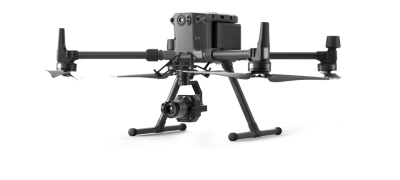How to bind the RC Plus controller to the DJI M300 RTK


You will need a few things to bind the DJI M300 and RC Plus controller.
If you have it already installed, be sure to download the latest version of DJI Assistant for Enterprise.
- DJI Assistant for Enterprise
- Matrice 300 RTK UAV Offline Firmware Update(Support RC PLUS) v57.00.01.00
- Matrice 300 RTK RC DJI Pilot Offline Firmware Update(RC PLUS) v01.02.04.40
To bind the RC Plus to the M300, you need to use the DJI Assistant 2 Offline upgrade to v57 of the software, not v7, which is installed via the online update.
Connect the M300 to your computer via USB cable to

When the M300 is connected to the PC, you should see it show up like this in the DJI Assistant for Enterprise.
Click on the Offline Upgrade option in the left menu bar.


Select the v57 file you downloaded from the DJI site.
Then click Start Upgrade button
When the upgrade completes, you can bind your RC Plus to your M300.
On the RC Plus, make sure you select M300 as the model and click Link.
On the M300, hold the power button for 5 seconds, you will hear a beep from the drone and linking should be completed.